Output the first post of the topic
Asked Modified Viewed 1,413 times
Alex-newcode-NSK
- Newbie, joined since
- Contributed 3 posts on the community forums.
- Started 1 thread in the forums
- Started this discussions
Hello! Please help me bring the first post of the topic to the forum_threads_list_panel panel.
On the main page of the site where this panel is enabled, and in it I want to make the first post of the topic show under the name of each topic
On the main page of the site where this panel is enabled, and in it I want to make the first post of the topic show under the name of each topic
answered
Give me the HTML layout format of your desired output or you want just the SQL? For the earlier, just make a screenshot of where is what with marker pen and attach in your response. I'll help you if I know what to do.
Edited by Chan on 18-05-2022 13:31,
Alex-newcode-NSK
- Newbie, joined since
- Contributed 3 posts on the community forums.
- Started 1 thread in the forums
- Started this discussions
php-fusion 8.00.100
file: /infusions/forum_threads_list_panel/forum_threads_list_panel.php
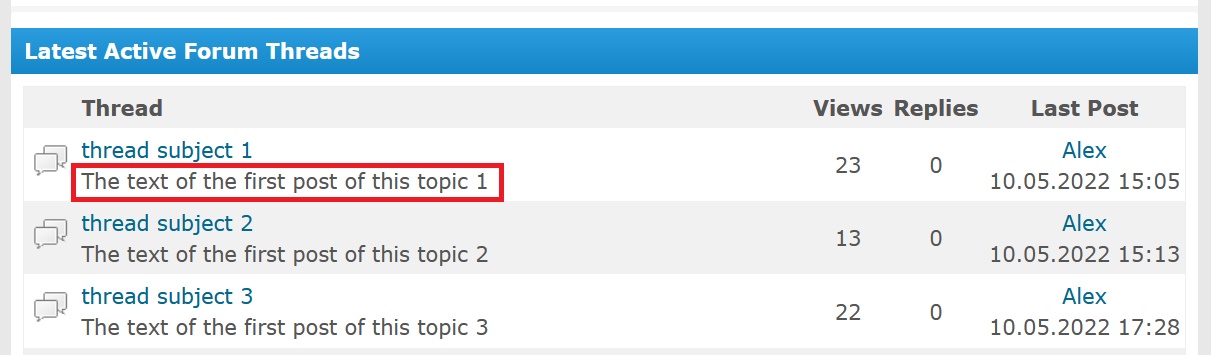
What I highlighted in red, it is necessary to make the conclusion of the first post of this topic there
Please
file: /infusions/forum_threads_list_panel/forum_threads_list_panel.php
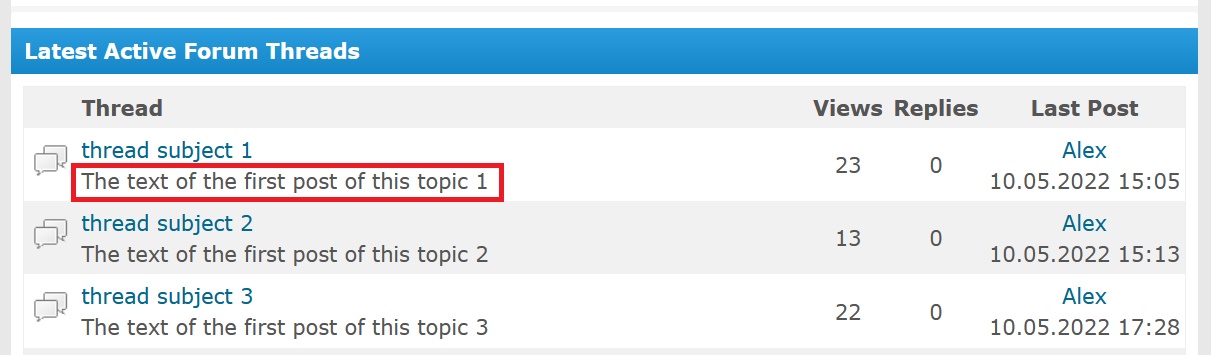
What I highlighted in red, it is necessary to make the conclusion of the first post of this topic there
Please
answered
Sorry for the late reply.
There are 2 things you need to change to achieve that.
1. This is the column output, see that $data['forum_name'] you need to swap it out with the text.
https://github.com/PHPFusion/PHPFusion/blob/Tesseract/infusions/forum_threads_list_panel/forum_threads_list_panel.php#L85
So at the last bit, Lets change to
2. Next, this is the SQL query bit that we need to alter to output a new data column.
https://github.com/PHPFusion/PHPFusion/blob/Tesseract/infusions/forum_threads_list_panel/forum_threads_list_panel.php#L43-L54
Since we need the new first_post_text, we need to redo this query a bit.
Change:
Let me know if it works for you. Screenshot of my test for the SQL.
And the text might be very long, so I suggest you to trim it, using trimlink function, or use CSS to line wrap it in 1 line.
As forum text might contain bbcode, you might want to use the parseubb function.
There are 2 things you need to change to achieve that.
1. This is the column output, see that $data['forum_name'] you need to swap it out with the text.
https://github.com/PHPFusion/PHPFusion/blob/Tesseract/infusions/forum_threads_list_panel/forum_threads_list_panel.php#L85
So at the last bit, Lets change
Code Download source
trimlink($data['thread_subject'], 30)."</a><br />n".$data['forum_name']."Code Download source
trimlink($data['thread_subject'], 30)."</a><br />n".$data['first_post_text']."2. Next, this is the SQL query bit that we need to alter to output a new data column.
https://github.com/PHPFusion/PHPFusion/blob/Tesseract/infusions/forum_threads_list_panel/forum_threads_list_panel.php#L43-L54
Since we need the new first_post_text, we need to redo this query a bit.
Change:
Code Download source
$result = dbquery(
"SELECT f.forum_id, f.forum_cat, f.forum_name, f.forum_description, f.forum_moderators, f.forum_lastpost, f.forum_postcount,
f.forum_threadcount, f.forum_lastuser, f.forum_access, f2.forum_name AS forum_cat_name, f2.forum_description AS forum_cat_description,
t.thread_id, t.thread_lastpost, t.thread_lastpostid, t.thread_subject, t.thread_postcount, t.thread_views, t.thread_lastuser, t.thread_poll,
u.user_id, u.user_name, u.user_status, u.user_avatar
FROM ".DB_FORUMS." f
LEFT JOIN ".DB_FORUMS." f2 ON f.forum_cat = f2.forum_id
LEFT JOIN ".DB_THREADS." t ON f.forum_id = t.forum_id AND f.forum_lastpost=t.thread_lastpost
LEFT JOIN ".DB_USERS." u ON f.forum_lastuser = u.user_id
".(multilang_table("FO") ? "WHERE f2.forum_language='".LANGUAGE."' AND" : "WHERE")." ".groupaccess('f.forum_access')." AND f.forum_cat!='0' AND t.thread_lastpost >= ".$timeframe." AND t.thread_hidden='0'
GROUP BY thread_id ORDER BY t.thread_lastpost LIMIT ".$settings['numofthreads'].""
);
Code Download source
$result = dbquery(
"SELECT f.forum_id, f.forum_cat, f.forum_name, f.forum_description, f.forum_moderators, f.forum_lastpost, f.forum_postcount,
f.forum_threadcount, f.forum_lastuser, f.forum_access, f2.forum_name AS forum_cat_name, f2.forum_description AS forum_cat_description,
t.thread_id, t.thread_lastpost, t.thread_lastpostid, t.thread_subject, t.thread_postcount, t.thread_views, t.thread_lastuser, t.thread_poll,
u.user_id, u.user_name, u.user_status, u.user_avatar,
(SELECT post_message FROM ".DB_POSTS." WHERE thread_id=t.thread_id ORDER BY post_id ASC LIMIT 1) AS first_post_text
FROM ".DB_FORUMS." f
LEFT JOIN ".DB_FORUMS." f2 ON f.forum_cat = f2.forum_id
LEFT JOIN ".DB_THREADS." t ON f.forum_id = t.forum_id AND f.forum_lastpost=t.thread_lastpost
LEFT JOIN ".DB_USERS." u ON f.forum_lastuser = u.user_id
".(multilang_table("FO") ? "WHERE f2.forum_language='".LANGUAGE."' AND" : "WHERE")." ".groupaccess('f.forum_access')." AND f.forum_cat!='0' AND t.thread_lastpost >= ".$timeframe." AND t.thread_hidden='0'
GROUP BY thread_id ORDER BY t.thread_lastpost LIMIT ".$settings['numofthreads'].""
);
Let me know if it works for you. Screenshot of my test for the SQL.
And the text might be very long, so I suggest you to trim it, using trimlink function, or use CSS to line wrap it in 1 line.
As forum text might contain bbcode, you might want to use the parseubb function.
Alex-newcode-NSK
- Newbie, joined since
- Contributed 3 posts on the community forums.
- Started 1 thread in the forums
- Started this discussions
Chan, Thank you very much, it works as I wanted!
Category Forum
Panels and InfusionsLabels
None yet
Statistics
- Views 0 views
- Posts 4 posts
- Votes 0 votes
- Topic users 2 members
2 participants
Chan 0
Lead Developer of PHP-Fusion
- Super Admin, joined since
- Contributed 3,841 posts on the community forums.
- Started 232 threads in the forums
- Answered 6 questions
Notifications
Track thread
You are not receiving notifications from this thread.
Related Questions
