SEO-Fusion
Asked Modified Viewed 77,166 times
asked
[mp]502[/mp]
Edited by Ankur on 23-07-2012 12:33,
answered
Quote
pemaxs wrote:
Seo Fusion_tube Categories breaks :x
rss broken links :x
http://www.reksnet.com/infusions/fusion_tube/inc/fusion_tube_rss.html
Try to find this Line in seo_friendly_urls_panel.php:
Code Download source
// For Index/General Pages for Infusions
$pattern = "/'(".$linkpath."|".$siteurl.")?infusions\/([a-zA-Z0-9_-]+)\/(.*?)\.php'/";Change to:
Code Download source
// For Index/General Pages for Infusions
$pattern = "/'(".$linkpath."|".$siteurl.")?infusions\/([a-zA-Z0-9_-]+)\/([a-zA-Z0-9_-]+)\.php'/";Quote
404 Not Found
The resource requested could not be found on this server!Code Download sourceis the routing page not found
http://www.reksnet.com/secure_question.php
orientation
http://www.reksnet.com/Secure_question.html
404 Not Found
The resource requested could not be found on this server!
Make sure that you have mod_rewrite module enabled on your Web Server and you have made correct changes in .htaccess
Does it happen with every root php file or only secure_question.php ?
answered
how Canceling forwarding secure_question.php .htaccess ?
registration page does not open
Secure question home page

Seo-Fusion automatically leads
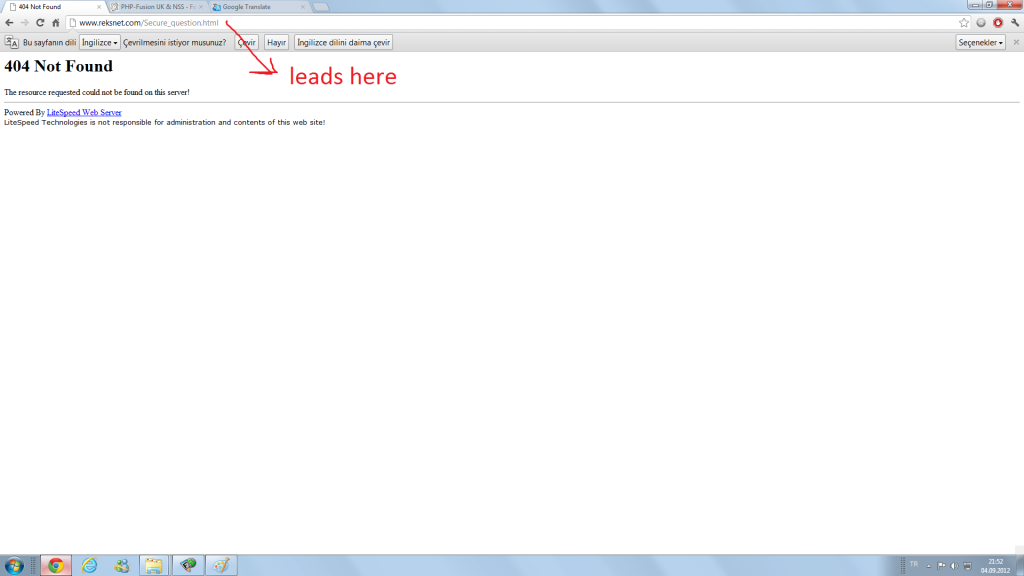
registration page does not open
Secure question home page

Seo-Fusion automatically leads
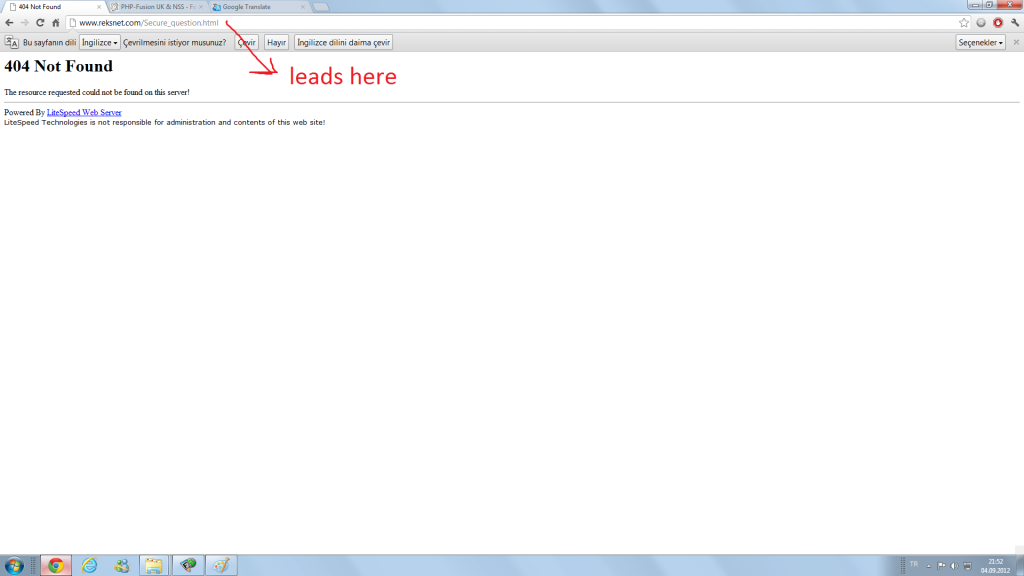
Edited by pemaxs on 04-09-2012 20:57,
answered
Quote
pemaxs wrote:
how Canceling forwarding secure_question.php .htaccess ?
registration page does not open
Secure question home page
Seo-Fusion automatically leads
Just Add this code in the last of .htaccess :
Code Download source
// For Custom Root Files
RewriteRule ^([a-zA-Z0-9_-]+)(\.html)?$ $1.php [L,NC]Also, you may also edit \infusions\seo_friendly_urls_panel\includes\seo_functions.php and change the function :
Code Download source
function replace_normal_pages($matches)
{
$replace = "'".$matches[1].ucfirst($matches[2]).URL_POSTFIX."'";
return $replace;
}to :
Code Download source
function replace_normal_pages($matches)
{
$replace = "'".$matches[1].$matches[2].URL_POSTFIX."'";
return $replace;
}
Wanabo
Wanabo 10

- Senior Member, joined since
- Contributed 598 posts on the community forums.
- Started 94 threads in the forums
Is the first post updated with all fixes? (If any)
Hmm no attachments possible. :@
Wanted to post screenshots.
Ok I installed this mod/infusion and at first it was not working correctly.
Followed instructions in the read me. And although it was working on other pages my opening page was empty. It just showed the left and right panels and the "no news posted yet" panel. The latest forum threads, rss panel and some other upper or lower center panels were not showing. :(
After some playing I removed the modification in the maincore and now everything seems to work normal as intended according to the seo friend mod. :D
Is this correct?
Is the modification for maincore.php only for 7.02.04?
Edit 1:
Forgot to set the starting page to news (was news.php).
Now it is also working with the mod in maincore.php
But still am wondering is the mod in maincore really nessesary? As it will work correctly when you leave news.php in settings as starting page.
Edit 2: Clicking a link on the front page from the latest active forum posts (forum_threads_list_panel) does not take me to the latest post as it should! But to the first post of a thread. No matter how many pages there are. :|
Any fix for that?
Hmm no attachments possible. :@
Wanted to post screenshots.
Ok I installed this mod/infusion and at first it was not working correctly.
Followed instructions in the read me. And although it was working on other pages my opening page was empty. It just showed the left and right panels and the "no news posted yet" panel. The latest forum threads, rss panel and some other upper or lower center panels were not showing. :(
After some playing I removed the modification in the maincore and now everything seems to work normal as intended according to the seo friend mod. :D
Is this correct?
Is the modification for maincore.php only for 7.02.04?
Edit 1:
Forgot to set the starting page to news (was news.php).
Now it is also working with the mod in maincore.php
But still am wondering is the mod in maincore really nessesary? As it will work correctly when you leave news.php in settings as starting page.
Edit 2: Clicking a link on the front page from the latest active forum posts (forum_threads_list_panel) does not take me to the latest post as it should! But to the first post of a thread. No matter how many pages there are. :|
Any fix for that?
Edited by Wanabo on 05-09-2012 21:41,
answered
thank you Ankur.
answered
Quote
Wanabo wrote:
Edit 1:
Forgot to set the starting page to news (was news.php).
Now it is also working with the mod in maincore.php
But still am wondering is the mod in maincore really nessesary? As it will work correctly when you leave news.php in settings as starting page.
No, the modification is for all because we need to Alter the value of TRUE_PHP_SELF for correct panels display. You may better follow this for panel display : Post#11
Quote
Wanabo wrote:
Edit 2: Clicking a link on the front page from the latest active forum posts (forum_threads_list_panel) does not take me to the latest post as it should! But to the first post of a thread. No matter how many pages there are. :|
Any fix for that?
Are you sure? Because it works ok for me. Try yourself at: http://ankurthakur.co.cc/news.html(Try opening the Link Thumb Ratings)
Good job Ankur, and thank you. I have this working well running IIS 7. Had to convert the htaccess to web.config. No known issues at this point.
answered
Quote
KasteR wrote:
Good job Ankur, and thank you. I have this working well running IIS 7. Had to convert the htaccess to web.config. No known issues at this point.
Thank you... :)
I am also working on its version 2.0, in which there will be just 1 rule in htaccess and no more core modifications... ;)
Wanabo
Wanabo 10

- Senior Member, joined since
- Contributed 598 posts on the community forums.
- Started 94 threads in the forums
Quote
Ankur wrote:
I am also working on its version 2.0, in which there will be just 1 rule in htaccess and no more core modifications... ;)
That is great news.
Tried the code from post #11 but it does not change a thing. :|
But I might have a clue where the problem is.
There is a difference in my viewthread.php. Default 20 posts are shown. I changed this value to 10 posts. (for some good reasons).
So when I click a link in forum_threads_list_panel, I expect it to take me to page number 2 because it is post number 12 in that particular thread.
But instead it takes me to the first page.
Is there somewhere in this infusion a pagination function that I need to change?
Edit 1: Oh man I miss the possibility for attachments!
Dutch locale:
Code Download source
<?php
/*-------------------------------------------------------+
| Infusion: SEO Friendly URLs for PHPFusion
| Locale Filename: Dutch.php
| Author: Ankur Thakur
| Version : 1.00
| Developers : Ankur Thakur
| Web : http://ankurthakur.co.cc/
| http://php-fusion.in/
|--------------------------------------------
| Dutch translation: Wanabo
| Web: http://ziggo.gebruikers.eu
+--------------------------------------------------------*/
// Infusion Details
$locale['inf_title'] = "SEO Vriendelijke URLs voor PHPFusion";
$locale['inf_description'] = "Maakt SEO Vriendelijke URLs mogelijk op uw Website.";
// Infusion Admin Panel
$locale['inf_admin_title'] = "Instellingen SEO URLs voor PHPFusion";
$locale['seo_admin_mainset'] = "Algemene Instellingen";
$locale['seo_admin_openingpagenotify'] = "Vergeet niet te veranderen <strong>%s</strong> naar <strong>%s</strong> in <strong>Algemene Instellingen</strong>.";
$locale['seo_admin_001'] = "SEO Vriendelijke URLs aan zetten?";
$locale['seo_admin_002'] = "SEO URLs Type";
$locale['seo_admin_002a'] = "HTML";
$locale['seo_admin_002b'] = "Gewoon";
$locale['seo_admin_yes'] = "Ja";
$locale['seo_admin_no'] = "Nee";
$locale['seo_admin_save'] = "Instellingen opslaan";
?>Edited by Wanabo on 07-09-2012 13:05,
answered
Quote
Wanabo wrote:
Tried the code from post #11 but it does not change a thing. :|
But I might have a clue where the problem is.
There is a difference in my viewthread.php. Default 20 posts are shown. I changed this value to 10 posts. (for some good reasons).
So when I click a link in forum_threads_list_panel, I expect it to take me to page number 2 because it is post number 12 in that particular thread.
But instead it takes me to the first page.
Is there somewhere in this infusion a pagination function that I need to change?
No ! There isn't anything related with that...
Example: /forum/viewthread.php?thread_id=5&pid=23#post_23
The Page is selected automatically on the basis of the Post ID. If it comes in the 2nd page, then it will open the 2nd page only.
If you see, the value of $_GET['rowstart'] is calculated on the basis of $_GET['pid'] in viewthread.php...
answered
I infused this on 2 of my sites with various problems/differences.
Site 1 - http://www.gigglesnort.net v.7.02.00
Site 2 - http://www.mmmboptastic.com v.7.02.05
One both sites the urls contain the page/article/news item number followed by the title of it (eg. http://www.gigglesnort.net/Article-11-Adventures-in-Home-Improvement-The-Kitchen.html -- see how it has article 11 in it?) Is there a way of removing this? It's on both sites.
Site 2
The pages are error404 when you click on them. I did exactly the same for both sites so I can't understand why this site doesn't work. I put the .htaccess in the /site directory first and then deleted it and put it in the root thinking that was the problem. It's the same result with it being in both locations.
I changed the maincore.php as directed on the readme so it uses the .html version.
On site 1 I haven't uploaded the altered maincore.php yet.
EDIT:
I defused it on site 2 until a response as I'd prefer having none seo right now rather than error404 on pages.
Site 1 - http://www.gigglesnort.net v.7.02.00
Site 2 - http://www.mmmboptastic.com v.7.02.05
One both sites the urls contain the page/article/news item number followed by the title of it (eg. http://www.gigglesnort.net/Article-11-Adventures-in-Home-Improvement-The-Kitchen.html -- see how it has article 11 in it?) Is there a way of removing this? It's on both sites.
Site 2
The pages are error404 when you click on them. I did exactly the same for both sites so I can't understand why this site doesn't work. I put the .htaccess in the /site directory first and then deleted it and put it in the root thinking that was the problem. It's the same result with it being in both locations.
I changed the maincore.php as directed on the readme so it uses the .html version.
On site 1 I haven't uploaded the altered maincore.php yet.
EDIT:
I defused it on site 2 until a response as I'd prefer having none seo right now rather than error404 on pages.
Edited by TwifanUK on 11-09-2012 00:17,
answered
Sorry for late reply... But I am damn busy due to my college schedule nowadays... :|
Means what ? What to remove and what to alter? The page opens fine for me...
Remember, if your website is in a directory, say, /my_site/, then you have to change this in .htaccess :
RewriteBase /
to
RewriteBase /my_site/
Note: maincore.php modification is done for resolving Panel Display problem on Site Opening Page...
Quote
TwifanUK wrote:
One both sites the urls contain the page/article/news item number followed by the title of it (eg. http://www.gigglesnort.net/Article-11-Adventures-in-Home-Improvement-The-Kitchen.html -- see how it has article 11 in it?) Is there a way of removing this? It's on both sites.
Means what ? What to remove and what to alter? The page opens fine for me...
Quote
TwifanUK wrote:
Site 2
The pages are error404 when you click on them. I did exactly the same for both sites so I can't understand why this site doesn't work. I put the .htaccess in the /site directory first and then deleted it and put it in the root thinking that was the problem. It's the same result with it being in both locations.
Remember, if your website is in a directory, say, /my_site/, then you have to change this in .htaccess :
RewriteBase /
to
RewriteBase /my_site/
Note: maincore.php modification is done for resolving Panel Display problem on Site Opening Page...
answered
No worries, I know you do this for free and have a life outside of it :)
I edited the .htaccess so it says
RewriteBase /site/
Now the site just comes up with the index and lists all files/folders on the site when you just go to http://www.mmmboptastic.com instead of http://www.mmmboptastic.com/site
EDIT:
Just had a look in my hosting cpanel and the .htaccess appears to delete all my redirects. Wht would it be doing that?
I edited the .htaccess so it says
RewriteBase /site/
Now the site just comes up with the index and lists all files/folders on the site when you just go to http://www.mmmboptastic.com instead of http://www.mmmboptastic.com/site
EDIT:
Just had a look in my hosting cpanel and the .htaccess appears to delete all my redirects. Wht would it be doing that?
Edited by TwifanUK on 11-09-2012 21:58,
answered
Quote
TwifanUK wrote:
No worries, I know you do this for free and have a life outside of it :)
I edited the .htaccess so it says
RewriteBase /site/
Now the site just comes up with the index and lists all files/folders on the site when you just go to http://www.mmmboptastic.com instead of http://www.mmmboptastic.com/site
Remember, if your .htaccess is also in /site/, i.e, /site/.htaccess, then you need not to do that.
Otherwise if it is in root, i.e /.htaccess, then you need to change rewritebase...
I hope you got it...
Quote
TwifanUK wrote:
Just had a look in my hosting cpanel and the .htaccess appears to delete all my redirects. Wht would it be doing that?
It looks like you have replaced your old htaccess with the one in the infusion.
You should have added the code from htaccess to your own htaccess instead of replacing it.
Sorry for the bad packaging if you found the Readme bad... :|
answered
Hello guys,
I recently installed the seo fusion infusion and I somethimes got some issues with my url's
If I go to the forum page and go back to my news (home) page it showe the url like this:
http://www.codnews.net//news.php
As you can see you see 2 slashes behind my domain... The page still previews but it doesn't look professional. Anyone suggestions or questions related to fix this?
I recently installed the seo fusion infusion and I somethimes got some issues with my url's
If I go to the forum page and go back to my news (home) page it showe the url like this:
http://www.codnews.net//news.php
As you can see you see 2 slashes behind my domain... The page still previews but it doesn't look professional. Anyone suggestions or questions related to fix this?
answered
Quote
BombJe wrote:
Hello guys,
I recently installed the seo fusion infusion and I somethimes got some issues with my url's
If I go to the forum page and go back to my news (home) page it showe the url like this:
http://www.codnews.net//news.php
As you can see you see 2 slashes behind my domain... The page still previews but it doesn't look professional. Anyone suggestions or questions related to fix this?
Sorry but it seems that your website is not following proper rules for Copyright display. Cannot help you !
answered
@ Ankur: There are PHPFusion copyrights on it...
answered
Quote
BombJe wrote:
@ Ankur: There are PHPFusion copyrights on it...
Sorry but it says:
Quote
Powered by Codnews.net © 2012 All rights reserved.
answered
Quote
Ankur wrote:Quote
BombJe wrote:
@ Ankur: There are PHPFusion copyrights on it...
Sorry but it says:Quote
Powered by Codnews.net © 2012 All rights reserved.
Sorry Ankur, that's in the maintenance mode..
answered
Well, although it may not be specifically targeted, the lack of the PHPFusion copyright text in maintenance mode means that you have (willingly or not) actively coded it out from there. The default code shows it.
From the Copyright Info page:
So Ankur is right, but I am sure you have no intention to avoid the rules, Bombje.
From the Copyright Info page:
Quote
This means that the copyright footer of PHPFusion may not be altered ...
So Ankur is right, but I am sure you have no intention to avoid the rules, Bombje.
Category Forum
Official releases [Infusions]Labels
None yet
Statistics
- Views 0 views
- Posts 141 posts
- Votes 0 votes
- Topic users 44 members
0 participants
Notifications
Track thread
You are not receiving notifications from this thread.
Related Questions

